A few days before this article I decided to buy a new PC respectively assemble a new one and I planned to create a Windows 10 Storage Spaces Volume for my "important" data.
As data-HDDs I use now four Seagate BarraCuda Compute 2TB (ST2000DM008) in a mirrored 2-column volume with decent benchmarks (reaching up to 440MB/s read and write)
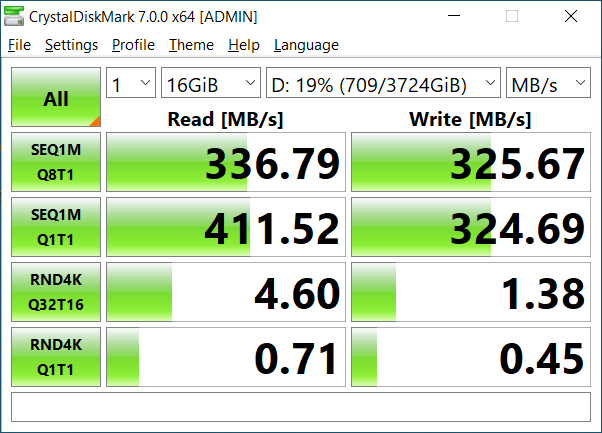
So this is how I created my storage-pool after reading some howtos and further info about the 4k-sector "problematic" and so on. After testing around a little bit I got better results after setting the logical sector size explicitly to 4k.
# check available disks
Get-PhysicalDisk
# save pool disks into variable
$Pooldisks = Get-PhysicalDisk | ?{$_.canpool -eq $true}
# create new storage pool with those disks
New-StoragePool -PhysicalDisks $Pooldisks -StorageSubSystemFriendlyName "Windows Storage*" -FriendlyName "StoragePool-1" -LogicalSectorSizeDefault 4096
# to view disks used in just created pool
Get-StoragePool -FriendlyName "StoragePool-1" | Get-PhysicalDisk | Select FriendlyName, MediaType
# set the media-type correctly to hdd (or ssd if ssd ;) )
Get-StoragePool "StoragePool-1" | Get-PhysicalDisk | Set-PhysicalDisk -MediaType HDD
# view again
Get-StoragePool -FriendlyName "StoragePool-1" | Get-PhysicalDisk | Select FriendlyName, MediaType
# now create two-way mirrored space with two column (similar to RAID10)
New-VirtualDisk -StoragePoolFriendlyName "StoragePool-1" -FriendlyName "StoragePool-1_vDisk-1" -ResiliencySettingName Mirror -NumberOfDataCopies 2 -ProvisioningType Fixed -UseMaximumSize -NumberOfColumns 2 -Verbose
The rest like initializing and formatting can be done easily via "Disk Management"-GUI.
BTW, thanks to this great HowTo which saved me a lot of time on my research 🙂 https://charbelnemnom.com/2014/09/step-by-step-how-to-create-a-two-way-mirrored-storage-space-via-powershell-storagespaces-powershell/
Kommentare